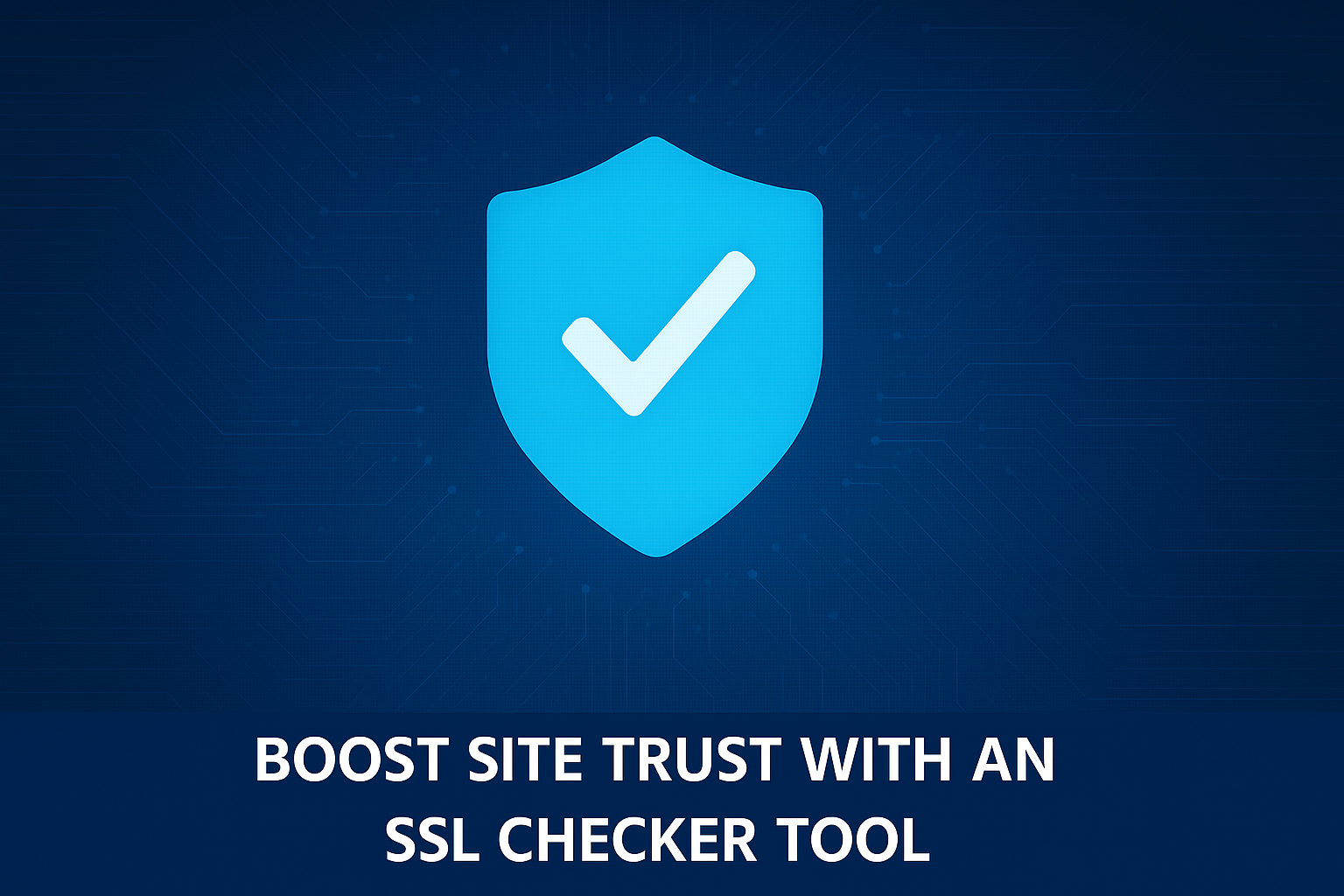
10
Boost Site Trust with an SSL Checker Tool
Discover how SSL certificates protect your website and how Elbaso’s SSL Checker helps you verify, manage, and troubleshoot SSL issues for better user trust and SEO.
Introduction: Why SSL is Non-Negotiable in 2025
SSL certificates are no longer optional—they’re critical for trust, privacy, and ranking on Google. Without HTTPS encryption, your site is vulnerable, and visitors see a warning label in their browser. That's a fast way to lose traffic, conversions, and search visibility.
Luckily, you don’t need to be a tech genius to keep things secure. The SSL Checker tool from Elbaso.com lets anyone verify if a website’s SSL certificate is valid, secure, and up to date. In this guide, you’ll learn how SSL works, why it matters, and how to use the checker like a pro.
What Is SSL and Why Does It Matter?
SSL (Secure Socket Layer) creates an encrypted connection between a web browser and a server. It ensures:
- Data privacy: Protects login info, payment details, and more.
- Authentication: Confirms the site is who it claims to be.
- SEO boost: Google prefers secure (HTTPS) websites.
- Trust: Browsers display a padlock icon—visitors feel safe.
If your site doesn’t have an SSL certificate, users might see:
- "⚠️ Not Secure" in the browser
- Red warning screens
- Lower search rankings
- Dropped conversions and clicks
How to Check SSL Certificate Health (in Seconds)
With Elbaso’s free SSL Checker, you can test any site’s SSL setup:
🔗 Go to elbaso.com > Navigate to SSL Checker
🔍 Enter the domain name
✅ Instantly view:
- Certificate validity status
- Expiration date
- Issuer name (e.g., Let's Encrypt)
- Encryption strength
- Common Name (CN)
- Subject Alternative Names (SANs)
Whether you run a blog, store, or business site, this tool keeps your SSL in check.
Why You Should Monitor SSL Regularly
SSL certificates expire—usually in 90 days (Let’s Encrypt) or 1 year (premium). If you forget to renew, your site may show a danger warning or stop loading entirely.
Benefits of SSL Monitoring:
- ⚡ Prevent expired certs from breaking your site
- 📉 Avoid SEO penalties
- 🔒 Maintain user confidence
- 📩 Spot configuration or redirect errors
Top SSL Errors the Tool Can Help Identify
- Expired Certificate: Still shows padlock, but visitors get warnings.
- Mismatched Domain: Your SSL covers domain.com but not www.domain.com.
- Mixed Content Warning: Some HTTP files on an HTTPS page.
- Self-Signed Certificates: Not trusted by browsers.
- Improper Chain/Intermediate Certs: Missing links can break the trust chain.
The SSL Checker flags these issues so you can fix them fast.
How SSL Impacts Your SEO and Traffic
Since 2014, Google has made HTTPS a ranking factor. In 2025, it’s considered essential for any site wanting organic visibility.
- 🔎 Boost rankings: Google favors secure sites over non-secure ones.
- 🧠 Lower bounce rates: Visitors stay longer when they feel safe.
- 💳 Increased conversions: Especially true for eCommerce or sign-up pages.
- 📱 Mobile compatibility: Chrome on Android blocks non-HTTPS sites by default.
If you want Google AdSense to approve your site, having SSL is a bare minimum requirement.
Using SSL Checker for Competitive Research
You can also use Elbaso’s SSL Checker to:
- Spy on competitors’ SSL providers
- Identify expired or poorly configured sites
- Benchmark your own setup against others
Just enter their domain, and you’ll get a full breakdown of their SSL status.
Step-by-Step: Fixing Common SSL Issues
If the SSL Checker finds a problem, here’s what you can do:
- Expired Certificate: Renew it via your hosting provider or certificate issuer.
- Missing HTTPS Redirects: Use .htaccess or plugin like Really Simple SSL (WordPress).
- Mixed Content: Update links to https:// for images, CSS, JS files.
- Self-Signed Cert: Replace with a CA-issued cert (like Let’s Encrypt).
- No SSL at All: Get a free SSL through your host or Cloudflare.
Beginner-Friendly Hosting with Auto SSL
Most modern hosts offer Auto SSL, which renews your cert automatically. Look for providers that include:
- Free Let’s Encrypt SSL
- Auto-renewal
- 1-click HTTPS setup
- Tech support for certificate chain issues
Combine this with regular use of Elbaso’s SSL Checker to stay 100% secure year-round.
AdSense Tip: Mention HTTPS in Privacy Policy
For added AdSense trust signals, your privacy policy should clearly mention:
- “We use HTTPS to encrypt user data.”
- “All communication between users and our servers is secured with SSL.”
It proves to Google that you take user privacy seriously—one more checkbox for approval.
Conclusion
If your website isn’t secure, your traffic, SEO, and monetization are at risk. Elbaso’s SSL Checker tool is a quick, easy, and free way to ensure that your site—and others—are running safely and properly.
🛡️ Don’t wait for your certificate to expire. Run a check today at elbaso.com.
Peace of mind is just a click away.
Contact
Missing something?
Feel free to request missing tools or give some feedback using our contact form.
Contact Us