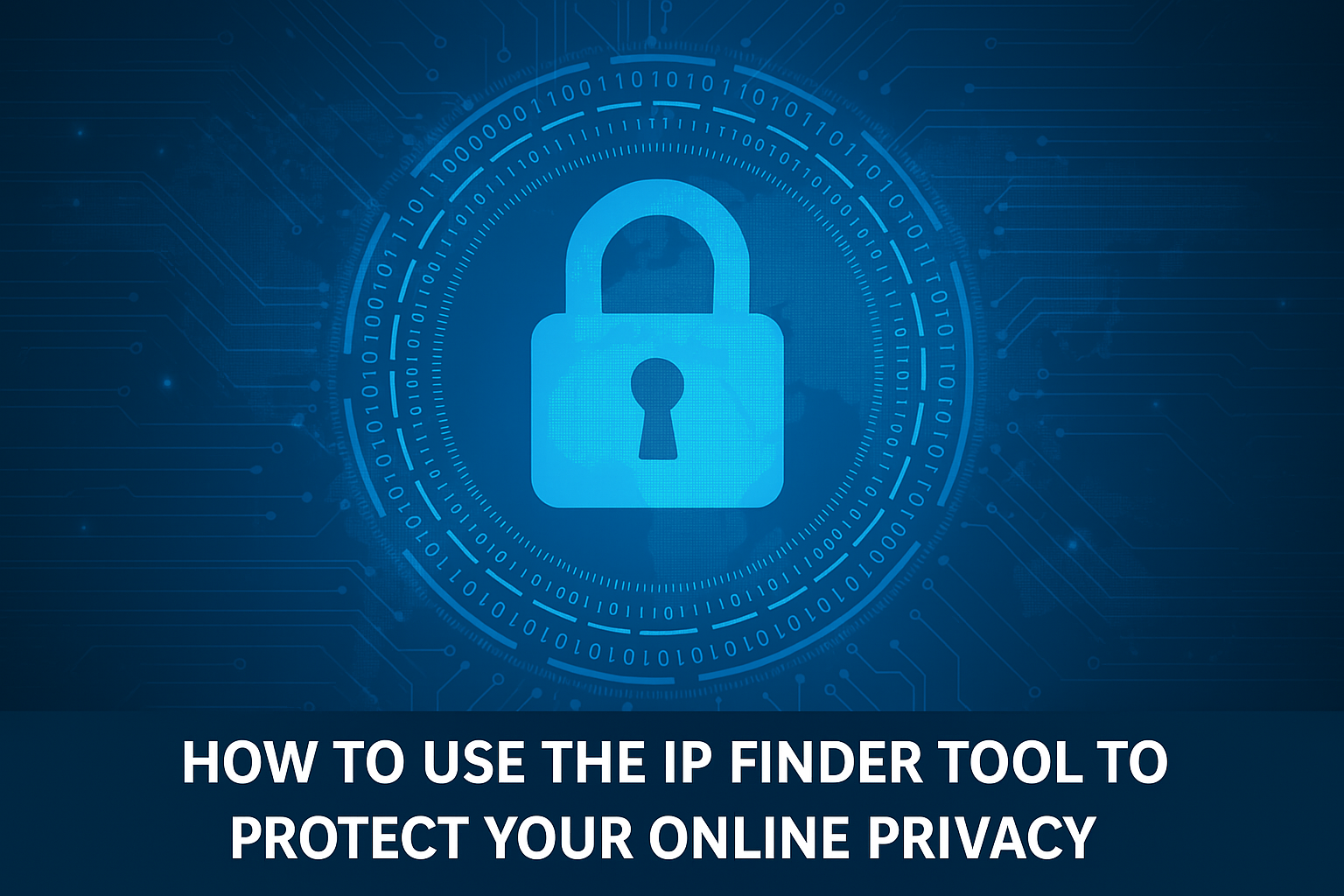
10
How to Use the IP Finder Tool to Protect Your Online Privacy
Learn how your IP address can affect your online privacy and how Elbaso’s IP Finder tool can help safeguard your digital presence.
Introduction:
In today’s digital age, everything you do online leaves a trace. Whether you're browsing social media, streaming videos, or shopping, you’re leaving behind a digital footprint. One of the most significant pieces of this digital trail is your IP address—a unique identifier that can reveal a lot about you. Thankfully, tools like the IP Finder on Elbaso.com can help users understand and manage their online presence better.
This article will explore how IP addresses work, why protecting them matters, and how you can easily use Elbaso's IP Finder to stay informed and safe.
What is an IP Address?
An Internet Protocol (IP) address is like your home address, but for the internet. It identifies your device and its location, allowing you to communicate with websites and services online. There are two types of IP addresses:
- IPv4: Older and more common (e.g., 192.168.1.1)
- IPv6: Newer, longer, and more secure
Your IP address reveals:
- Your general location (city/region)
- Your Internet Service Provider (ISP)
- Your network configuration
Why Should You Care About Your IP Address?
Although an IP address might seem harmless, it can be used to track your activity. Here are several risks associated with exposing your IP address:
- Location Tracking: Websites can estimate your location and serve geo-targeted ads.
- Data Collection: Advertisers use your IP to build a user profile.
- Security Risks: Hackers can exploit vulnerable networks through IP scanning.
- DDoS Attacks: If your IP is public during gaming or streaming, malicious users can flood your network with traffic.
How Does the Elbaso IP Finder Help?
Elbaso’s IP Finder Tool is a free and user-friendly web utility that instantly reveals:
- Your current IP address
- Location details (city, country)
- ISP name
- Browser & device details (if applicable)
Using this tool regularly can help you:
- Know when your IP changes
- Check if your VPN is working
- Verify anonymous browsing sessions
- Understand what data websites might see about you
Step-by-Step: How to Use the IP Finder Tool
Step 1: Visit elbaso.com
Step 2: Navigate to “What’s My IP” under Web Tools
Step 3: Your IP address and details will load instantly—no clicks required!
What you’ll see:
- Public IP Address
- Location (City, Country, Region)
- ISP
- Browser & OS Info
It’s that simple. No signup, no tracking, just the facts.
Tips to Protect Your IP Address Online
To keep your online identity private, consider the following best practices:
- Use a VPN (Virtual Private Network): It masks your IP and encrypts your connection.
- Use Tor Browser: It routes your connection through multiple nodes to anonymize your traffic.
- Avoid Suspicious Links: Phishing emails and malicious websites can reveal your IP.
- Reset Your Router: This can change your IP if your ISP uses dynamic IPs.
- Regularly Check Your IP: Use Elbaso’s IP Finder to see if your VPN or proxy is working correctly.
SEO and Blogging Tip: How to Use IP Tools for Content Ideas
If you’re a blogger or a niche site owner, writing educational content about tools like IP Finders can be a great SEO tactic. Here are a few blog post ideas:
- “How to Check Your IP Address Without Downloading Anything”
- “Top 5 VPNs to Use with Elbaso IP Tools”
- “Why Your IP Address Matters More Than You Think”
- “How Schools and Employers Track You via IP”
With the growing interest in privacy, these topics are great for both organic traffic and Adsense monetization.
Is It Legal to Hide Your IP Address?
Yes! Using tools like VPNs to hide or change your IP address is completely legal in most countries. However, using it to engage in illegal activity (e.g., piracy, hacking) remains illegal regardless of your IP address.
Conclusion
The internet can be a tricky place when it comes to privacy and security. Understanding your IP address is a powerful first step in taking control of your digital identity. With Elbaso’s IP Finder, you have a simple, free, and effective way to monitor what the web sees about you.
Whether you're just curious or taking active steps to stay anonymous online, this tool can be an essential part of your online privacy toolkit.
🛡️ Try the IP Finder now at elbaso.com and take charge of your online presence.
Contact
Missing something?
Feel free to request missing tools or give some feedback using our contact form.
Contact Us