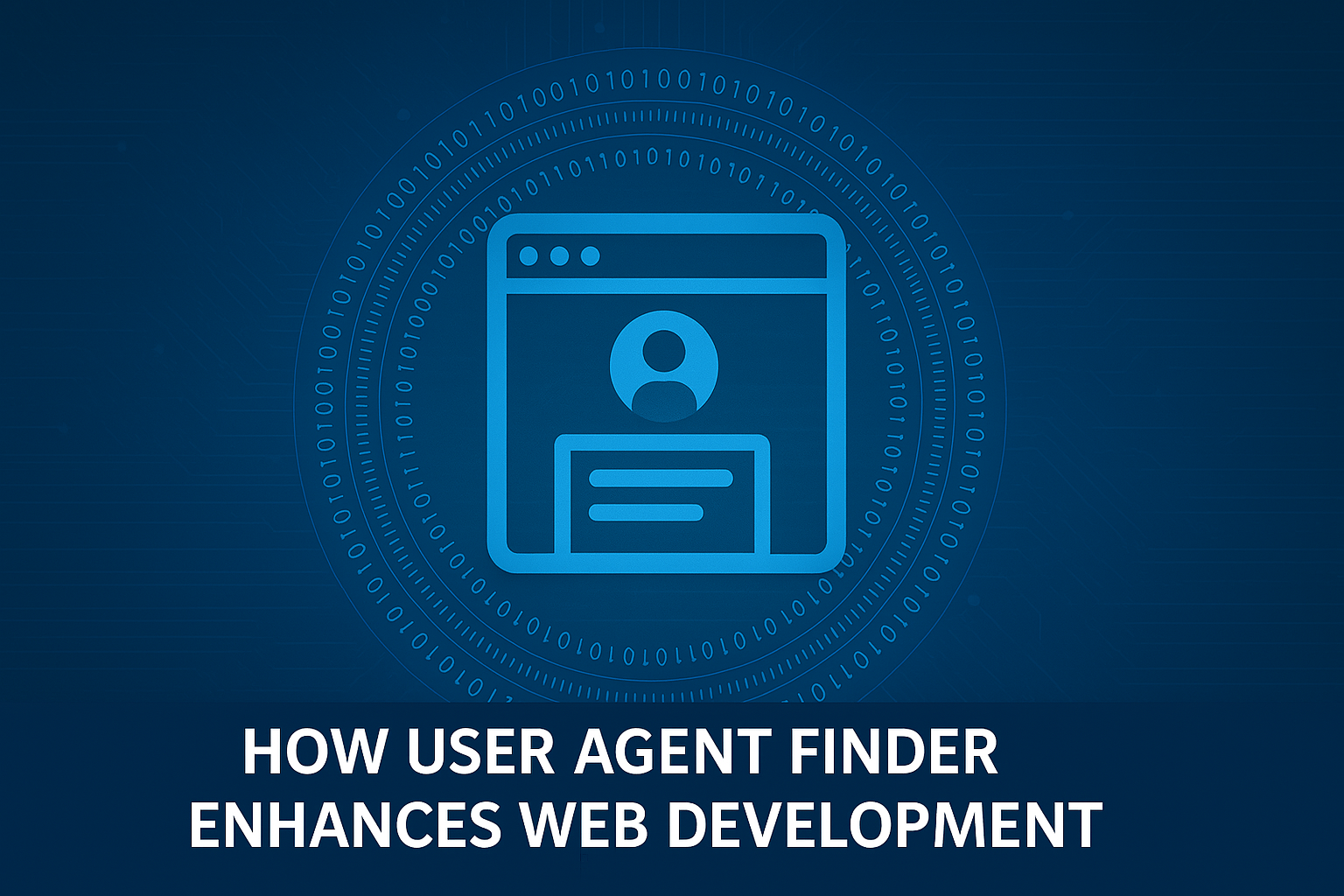
10
Decoding User Agents: How User Agent Finder Enhances Web Development
A comprehensive look at user agents, their significance in web development, and how Elbaso's User Agent Finder tool can help developers optimize websites for different devices and browsers.
Introduction:
In today’s fast-paced digital landscape, developers must ensure that websites work seamlessly across various devices and browsers. A crucial part of this process involves understanding user agents—the unique identifiers sent by browsers and devices to web servers that help tailor content for different environments. Fortunately, Elbaso’s User Agent Finder can simplify this task by providing detailed insights into user agents, making it easier for developers to optimize their websites and improve user experience.
In this article, we will dive into what user agents are, why they matter in web development, and how you can use Elbaso's User Agent Finder to ensure that your website delivers an optimized experience for all users, no matter their device or browser.
What is a User Agent?
A user agent is a string of text sent by a browser or device to a web server whenever it makes a request for a webpage. This string contains essential information about the device, operating system, and browser, helping the server serve the most appropriate content.
Here’s a simple breakdown of what a user agent reveals:
- Browser: Chrome, Firefox, Safari, etc.
- Operating System: Windows, macOS, Android, iOS, etc.
- Device: Mobile, tablet, desktop, or even smart TV.
By analyzing this string, web servers can adjust their content delivery based on the device's capabilities, ensuring that the website looks great and functions properly on all types of devices.
Why Are User Agents Important in Web Development?
User agents are vital in web development for several reasons. Understanding and leveraging them correctly can help developers optimize websites for various devices and browsers, ensuring a smooth and consistent user experience.
1. Device Compatibility
With the increasing use of smartphones and tablets for browsing, ensuring your website works across all devices is essential. The user agent helps detect the type of device a visitor is using, whether it’s a mobile, tablet, or desktop, so developers can optimize the site accordingly. With Elbaso’s User Agent Finder, developers can quickly check what device is being used and tailor their website design and functionality to fit.
2. Browser Identification
Different browsers interpret HTML, CSS, and JavaScript in unique ways. For example, Internet Explorer doesn’t support some modern web features, while Chrome handles JavaScript differently. By identifying the browser through its user agent string, developers can send the correct resources or apply browser-specific fixes. Elbaso's User Agent Finder makes it easy to identify browsers and ensure that your website is fully optimized for them.
3. Tailored Content Delivery
A website should look and behave differently based on the user's device. The user agent helps the web server understand whether the user is on a desktop or mobile device, and this information can be used to serve the most appropriate version of the site. With Elbaso’s tool, developers can quickly check the user agent and decide how to deliver content tailored to mobile, desktop, or tablet users.
4. Debugging and Troubleshooting
If a website doesn’t work properly on a particular device or browser, user agent data can provide valuable insights. By checking the user agent string, developers can pinpoint the cause of the issue—whether it's a browser incompatibility or a device-specific problem. This allows for more efficient debugging. Elbaso's User Agent Finder is a quick and easy way to view the user agent string and tackle issues fast.
How Elbaso’s User Agent Finder Enhances Web Development
Elbaso's User Agent Finder is a powerful yet simple tool that provides developers with quick access to valuable user agent information. By using this tool, developers can easily identify the user’s browser, operating system, and device type, allowing them to customize their website’s design and functionality for optimal performance.
1. Instant User Agent Identification
With Elbaso’s User Agent Finder, developers can instantly identify the user agent string from any device or browser. Whether you're testing your website's mobile responsiveness or troubleshooting browser-specific issues, this tool eliminates the need for manual checks or complex scripts. Just visit Elbaso.com, and the tool will do the work for you.
2. Simplified Browser Testing
One of the most challenging aspects of web development is testing websites across various browsers and devices. Elbaso’s User Agent Finder makes this process much easier by providing all the user agent details in one place. Developers can see exactly what browser and device are being used, making it simple to adjust the website’s layout or features accordingly.
3. Effortless Responsive Web Design
For a website to be responsive, it must adapt to different screen sizes and device types. By using Elbaso’s User Agent Finder, developers can quickly gather the necessary information about the user's device, making it easier to create a responsive design that looks great on any screen. The tool helps identify mobile users, so developers can ensure that the mobile version of their site is fully optimized.
4. Quick Troubleshooting and Debugging
Sometimes, certain browsers or devices may cause issues on a website. With Elbaso’s User Agent Finder, developers can identify the user agent and find the root cause of the problem. Whether it’s a browser-specific bug or an issue with mobile optimization, this tool helps you pinpoint problems fast, allowing you to fix them before they affect your users.
5. Valuable Data for Site Optimization
By using the User Agent Finder regularly, developers can gather valuable data about which browsers and devices their audience is using most often. This data can help prioritize which devices and browsers to optimize for, ensuring that your website provides the best experience to your primary audience.
How to Use Elbaso’s User Agent Finder Tool
Using Elbaso’s User Agent Finder tool is straightforward. Here’s a quick step-by-step guide:
Step 1: Visit Elbaso.com
Head over to Elbaso.com to access the User Agent Finder tool. The tool is free and can be used directly in your browser.
Step 2: Find Your User Agent
Once on the site, the user agent details will be displayed instantly. Elbaso’s tool automatically detects your user agent string, showing you details about your device, operating system, and browser.
Step 3: Analyze the Results
The tool will provide you with key information, such as:
- Your device type (mobile, desktop, tablet)
- Browser name (Chrome, Firefox, Safari, etc.)
- Operating system (Windows, Android, iOS, etc.)
- Browser version and other relevant details
Step 4: Adapt Your Website
Based on the information provided, you can make adjustments to your website's design, layout, and functionality to ensure a seamless user experience across all devices and browsers.
Best Practices for Using User Agent Data
To make the most out of user agent information, keep these best practices in mind:
- Use Media Queries for Responsive Design: Media queries allow your website to adapt to different screen sizes, helping ensure that it looks great on any device.
- Implement Browser-Specific Fixes: Some browsers may not support all web features. Use user agent data to apply custom fixes for specific browsers.
- Focus on Mobile Optimization: With the increasing number of mobile users, ensure your website is fully optimized for mobile devices using the information from the user agent.
- Check Compatibility Regularly: Use Elbaso’s User Agent Finder frequently to stay updated on which browsers and devices your audience is using, allowing you to prioritize optimization for the most common platforms.
Conclusion
User agents are a crucial part of web development, helping developers ensure that their websites work seamlessly across various devices and browsers. Elbaso’s User Agent Finder simplifies the process of identifying user agent strings, enabling developers to optimize websites quickly and effectively.
Whether you’re troubleshooting, testing, or enhancing the responsiveness of your website, Elbaso’s User Agent Finder is an invaluable tool that provides the insights you need for a flawless user experience.
🔍 Try Elbaso’s User Agent Finder today at Elbaso.com and optimize your website for all users, no matter their device or browser!
Contact
Missing something?
Feel free to request missing tools or give some feedback using our contact form.
Contact Us